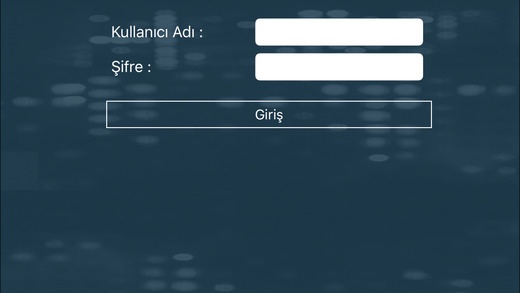Robosoft Control Energy 1.0
Free Version
Publisher Description
G riş Holding b nyesi alt ndaki enerji retim tesisleriyle ilgili anl k verilerin aktar ld uygulama. Uygulama i erisinde g nl k trendleri de g rmek m mk n. Robosoft Control maintains its activities on IT and industrial automation systems' software and completed many industrial IT systems using Microsoft .net products. We constantly develop novel technologies for the leading companies of the industrial sector. Our well versed and deep experienced software development team provides benefits of web technologies via embedded web-based SCADA and several types of process monitoring software to your industrial applications. Robosoft Control and IT is well versed on ERP-SCADA integrated softwares with C#.net and VB.net. We are developing the wind energy plant cloud SCADA system. For more information www.robosoft.com.tr and www.rbsreport.com
Requires iOS 7.1 or later. Compatible with iPhone, iPad, and iPod touch.
About Robosoft Control Energy
Robosoft Control Energy is a free app for iOS published in the Office Suites & Tools list of apps, part of Business.
The company that develops Robosoft Control Energy is ROBOSOFT KONTROL VE BILISIM HIZMETLERI LIMITED SIRKETI. The latest version released by its developer is 1.0.
To install Robosoft Control Energy on your iOS device, just click the green Continue To App button above to start the installation process. The app is listed on our website since 2016-07-05 and was downloaded 3 times. We have already checked if the download link is safe, however for your own protection we recommend that you scan the downloaded app with your antivirus. Your antivirus may detect the Robosoft Control Energy as malware if the download link is broken.
How to install Robosoft Control Energy on your iOS device:
- Click on the Continue To App button on our website. This will redirect you to the App Store.
- Once the Robosoft Control Energy is shown in the iTunes listing of your iOS device, you can start its download and installation. Tap on the GET button to the right of the app to start downloading it.
- If you are not logged-in the iOS appstore app, you'll be prompted for your your Apple ID and/or password.
- After Robosoft Control Energy is downloaded, you'll see an INSTALL button to the right. Tap on it to start the actual installation of the iOS app.
- Once installation is finished you can tap on the OPEN button to start it. Its icon will also be added to your device home screen.